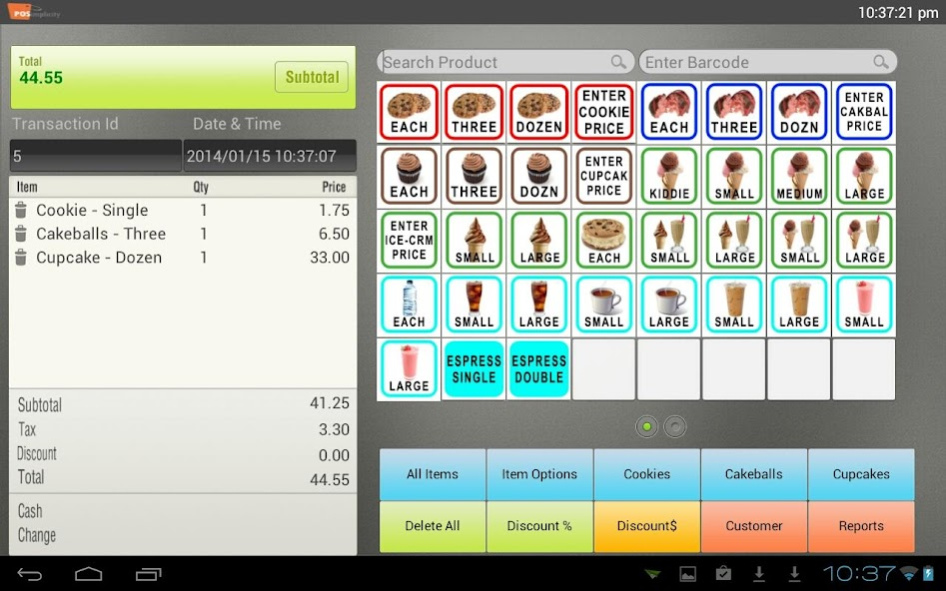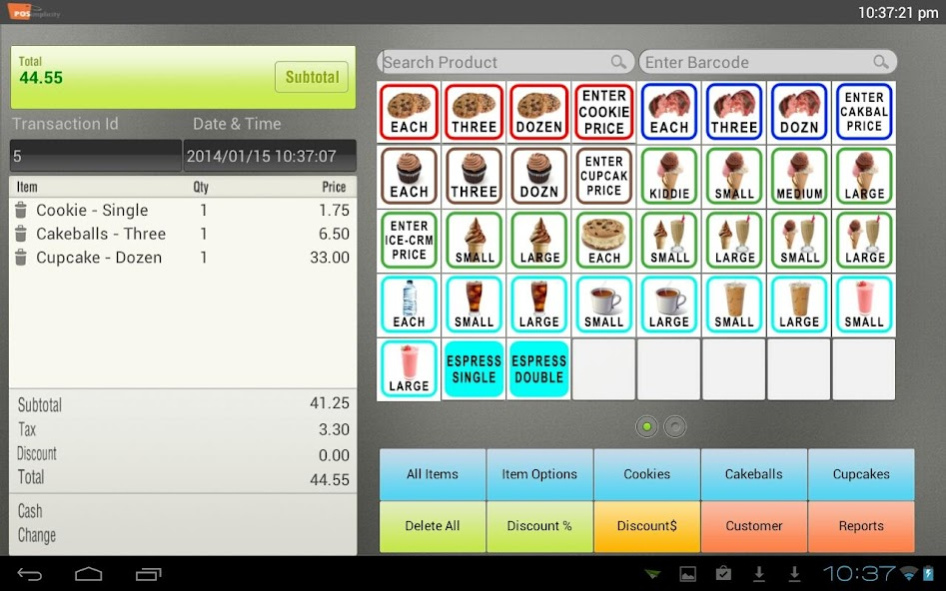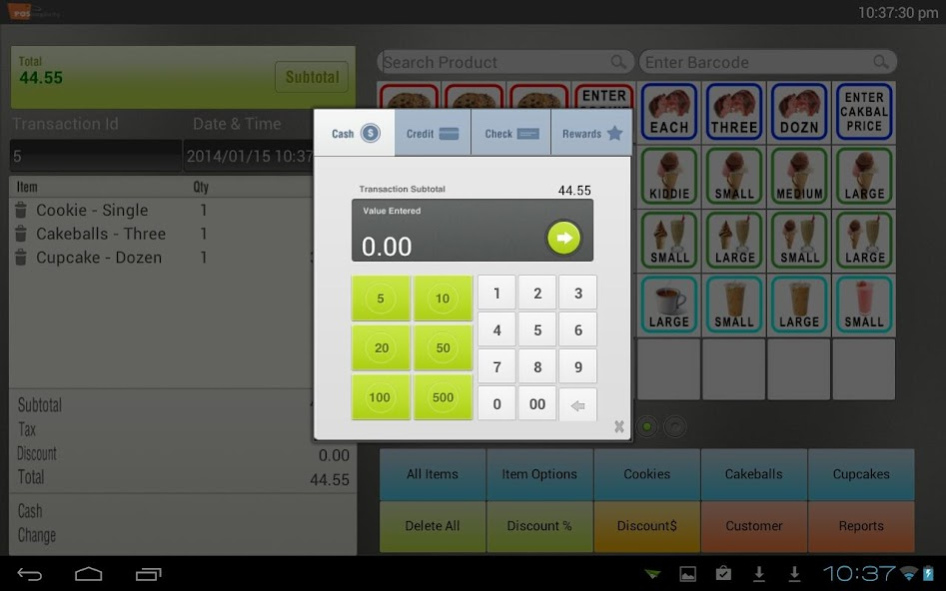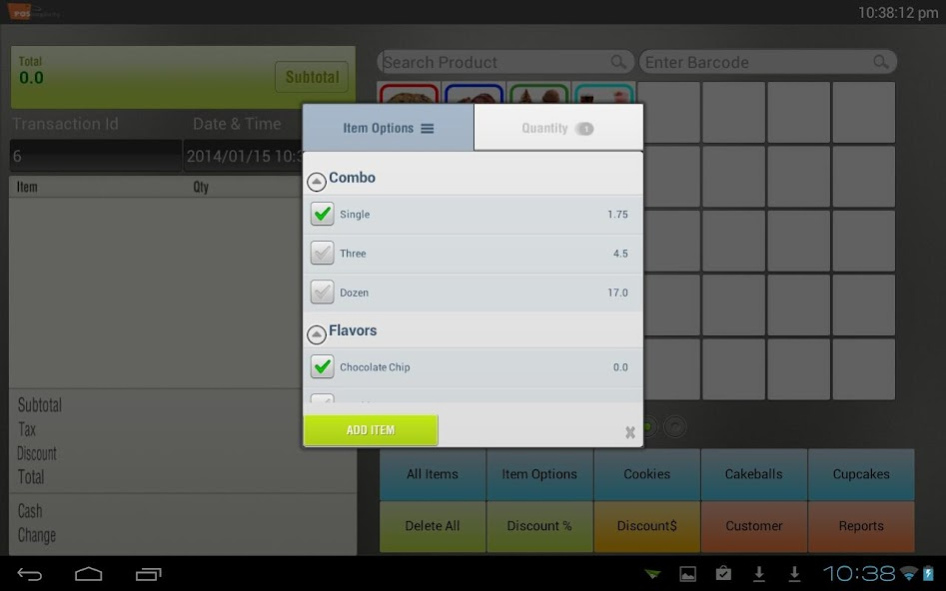Point of Sale App - POS System 8.0
Free Version
Publisher Description
POSimplicity provides you and your employees an intuitive and fast way to ring up orders. The POS app also helps a company grow through an automated social media marketing plug in that is fully integrated into a customer rewards the program. The point of sale app also has a module that allows retail storefront businesses to create and operate an online store using the same control panel that is used to create cash register buttons and track inventory.
--> all equipment provided for plug and play setup
--> helps businesses have a more streamlined point of sale solution for their retail store
--> super advanced back end makes adding products quick and easy
--> optional quickbooks accounting interface makes bookkeeping a snap
--> inventory control helps manage your business
--> automated and efficient way to grow revenues through a social media integrated rewards program module
--> an online store module makes selling your products online easy
--> easily connect to quickbooks or xero to help manage your business
PLEASE READ INSTALLATION INSTRUCTIONS AT THE END OF THIS SECTION
Our front-end Point of Sale app is a complete POS System that has many features such as:
--> search functionality
--> bar code scanning
--> one click product adding
--> size / flavor options
--> discounting
--> customer rewards
--> daily and shift reporting
Each POSimplicity client has their own internet based back end that makes managing their Retail Point of Sale POS System app simple by providing them an easy way to:
--> create multiple categories
--> assign products to multiple categories
--> create an unlimited number of register button graphics
--> set up an unlimited number of sales tax rates
--> run all sorts of reports
--> set inventory levels
--> work from anywhere with an internet connection
--> view customer lists
--> send special offers to rewards customers
Since a great Point of Sale POS system is more than just an app we also offer.
--> a super low cost plug and play hardware system that includes:
....... 10.1" or 13.3" Tablet
....... Receipt Printer
....... Cash Drawer
....... Credit Card Reader
--> a visa/mc/discover/amex merchant account with customer surcharging makes accepting credit cards almost free
--> a fully integrated online store
--> a social media marketing enabled rewards program to help increase sales
INSTALLATION INSTRUCTIONS
Once the app is installed you can log in using our demo account data to play around and get a sense of how the app works. Please keep in mind the app is built to run on a tablet however it will work on a cell phone for testing purposes.
You will then be asked for the following when you open the app the first time:
POS Login = demo
Merchant Log In:
--> id="">
--> password="">
Operator Log In
--> id="">
--> password="">
Once you are logged in touch one of the categories like "Bakery Items" listed on the bottom to display products you can use to test the functionality. Each category has different layouts so you can get a better idea of how you might set up your own system.
To check out the online control portal use the following:
URL = demo.posimplicity.biz/admin
User Name = demo
Password = abc1234
The control panel is restricted to reporting functions only.
If you like what you see and want a fully operational demo you can add your own products to just send an email to sales@posimplicity.com and include your name, email address, phone number and the name of your business and we'll set you up as quickly as we can.
About Point of Sale App - POS System
Point of Sale App - POS System is a free app for Android published in the Office Suites & Tools list of apps, part of Business.
The company that develops Point of Sale App - POS System is POSimplicity. The latest version released by its developer is 8.0.
To install Point of Sale App - POS System on your Android device, just click the green Continue To App button above to start the installation process. The app is listed on our website since 2014-06-20 and was downloaded 2 times. We have already checked if the download link is safe, however for your own protection we recommend that you scan the downloaded app with your antivirus. Your antivirus may detect the Point of Sale App - POS System as malware as malware if the download link to com.posimplicity is broken.
How to install Point of Sale App - POS System on your Android device:
- Click on the Continue To App button on our website. This will redirect you to Google Play.
- Once the Point of Sale App - POS System is shown in the Google Play listing of your Android device, you can start its download and installation. Tap on the Install button located below the search bar and to the right of the app icon.
- A pop-up window with the permissions required by Point of Sale App - POS System will be shown. Click on Accept to continue the process.
- Point of Sale App - POS System will be downloaded onto your device, displaying a progress. Once the download completes, the installation will start and you'll get a notification after the installation is finished.